
As an EWS eligible student, understanding how to apply for EWS certificate online is crucial, as this certificate will help you gain numerous benefits and privileges reserved by the Government of India for the Economically Weaker Sections. The process to apply for an EWS certificate is simple, but you must take care of certain aspects of the application process to ensure you receive your EWS certificate on time. You must apply for an EWS certificate as soon as you reach the required age so that you can use the same when applying for higher education.
Also Read: List of Documents Required for EWS Certificate
How to Apply for EWS Certificate Online
Check the detailed step-by-step process to apply for an EWS certificate below:
Step | Process | Details / Documents Needed |
|---|---|---|
1. Check Eligibility | Ensure you belong to the General category, annual family income < ₹8,00,000, and do not hold excluded assets. | Income proof, land/house details. |
2. Visit State Portal | Go to your state’s e-District / Revenue / Citizen Services portal. | Search: “<State> eDistrict EWS Certificate”. |
3. Register / Login | Create an account or log in via Aadhaar/ DigiLocker. | Aadhaar, mobile number, email. |
4. Select EWS Service | Choose “Income & Asset / EWS Certificate” from the services list. | Fill applicant and family details. |
5. Upload Documents | Provide the required proofs. | Aadhaar, ID proof, address proof, income proof (ITR/ salary slips), property docs, passport-size photo, affidavit if required. |
6. Pay Fees | Pay a nominal fee (varies by state). | Online payment through the portal. |
7. Verification | Revenue authority verifies details (may be physical or online). | Keep originals ready if called. |
8. Download Certificate | Once approved, download from the portal or access via DigiLocker. | Use for education, jobs, and reservations. |
Documents Required for EWS Certificate
During your EWS certificate application, you must also have certain documents ready to submit with your application. Check the list of documents required for EWS certificate below:
- Passport Size Photograph
- EWS Certificate Application Form
- Ration Card/EPIC Card/ Aadhaar Card
- ID Proof (Voter ID, PAN Card, etc)
- Affidavit or Self-Declaration
- Domicile Certificate
- Residential Proof
- Land or Property Documents
- Copy of IT Returns/ Pay Slips or Any Other Document
- Valid Documents Proving Family Income and Assets
Note: The documents required for EWS certificate must prove family income or assets certified by an officer, not below the rank of a Tehsildar in the Union Territories or States.
Benefits of EWS Certificate in India
The EWS certificate has numerous benefits, especially for students who wish to pursue higher education. Check the list of benefits of EWS certificate in India below:
Benefit | Description | Application / Use |
|---|---|---|
Reservation in Education | 10% reservation in central government educational institutions for General category students. | Admissions in schools, colleges, and professional courses. |
Reservation in Government Jobs | 10% quota for EWS candidates in central government jobs. | Competitive exams, recruitment, promotions. |
Financial Aid & Scholarships | Eligibility for certain scholarships, fee concessions, and stipends. | College scholarships, merit-cum-means aid. |
Preference in Admission | Helps in securing seats in institutes under the EWS quota. | NIFT, NID, AIIMS, IITs, and other central institutions. |
Legal Proof of Economic Status | Acts as official proof of low-income status. | Loan applications, government schemes, public benefits. |
Ease in Applying for Government Schemes | Simplifies access to schemes meant for economically weaker families. | Housing, health insurance, and social welfare programs. |
Reservation in State Institutions (if applicable) | Some states provide additional EWS benefits beyond the central rules. | State university admissions, local government jobs. |
We hope this article was able to inform you on how to apply for EWS certificate online. Check the links below to learn more!
Related Articles:
For any admission-related guidance, call our toll-free number 1800-572-9877, or fill out our Common Application Form (CAF) . Stay tuned with CollegeDekho for more updates related to UG/PG admission and colleges!
Are you feeling lost and unsure about what career path to take after completing 12th standard?
Say goodbye to confusion and hello to a bright future!

Was this article helpful?









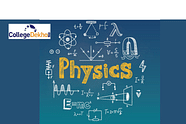









Similar Articles
CBSE Class 10 Previous Year Question Papers 2023 - Download PDFs
UGC NET Passing Marks 2025: Category-wise & Subject-wise
CBSE Class 12 Previous Year Question Papers 2019 - Download PDF
UGC NET Law December 2025 Expected Safe Score for JRF, Assistant Professor, PhD
CBSE Class 10 Previous Year Question Papers 2020 - Download PDF
UGC NET Law Cutoff December 2025 (Expected): Check Category-wise Cutoff for PhD, JRF & Assistant Professor