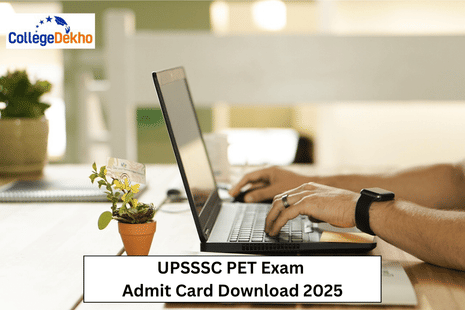
UPSSSC PET Exam Admit Card Download 2025: The admit card for UPSSSC PET Exam 2025 has been released today, September 01, 2025, just a few days before the exam. All students who are going to appear for UPSSSC Preliminary Eligibility Test 2025 can now download their admit card from the official website of UPSSSC, upsssc.gov.in , or by using the direct link given on this page. According to the official schedule, UPSSSC PET exam will be held on September 6 and 7, 2025, in two shifts each day, and the test will take place across various districts of Uttar Pradesh.
To download UPSSSC PET 2025 admit card, you need to log in using your registration number, date of birth, gender, and the captcha code. After downloading, make sure to check all the important details printed on the admit card like your name, registration number, date of birth, exam centre address, exam date, shift, timing, and your photo. It is very important to remember that no student will be allowed to enter the exam centre without the admit card. Along with the admit card of UPSSSC PET Exam 2025, you must also carry a valid photo ID on the exam day.
UPSSSC PET Exam Admit Card Download 2025: Direct Link
Students who filled the form for the exam can now download their UPSSSC PET Admit Card 2025 easily. To get your UPSSSC PET hall ticket 2025, you just need to enter your registration number, date of birth, and the captcha code on the official page. We have provided below the direct link to download PET 2025 admit card below for your convenience.
Direct Link: UPSSSC PET Exam Admit Card Download 2025 (activated)
UPSSSC PET Exam Admit Card 2025: Details to Check
After you download your UPSSSC PET Admit Card 2025, make sure you read every single detail printed on it to avoid any problems on the exam day. Listed below are some details you must check on your UPSSSC PET 2025 admit card:
- Name and Spelling
- Roll Number/Registration Number
- Photograph and Signature
- Date of Birth
- Exam Date and Shift
- Exam Centre Address
- Reporting Time
- Important Instructions
If you see any kind of error, mismatch, or missing information in your UPSSSC PET admit card, contact the UPSSSC helpline right away to get it corrected. If you carry an admit card with wrong details, it can even lead to disqualification from the UPSSSC Preliminary Eligibility Test 2025.
Are you feeling lost and unsure about what career path to take after completing 12th standard?
Say goodbye to confusion and hello to a bright future!

Was this article helpful?









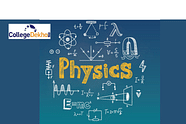









Similar Articles
CBSE Class 10 Previous Year Question Papers 2023 - Download PDFs
UGC NET Passing Marks 2025: Category-wise & Subject-wise
CBSE Class 12 Previous Year Question Papers 2019 - Download PDF
UGC NET Law December 2025 Expected Safe Score for JRF, Assistant Professor, PhD
CBSE Class 10 Previous Year Question Papers 2020 - Download PDF
UGC NET Law Cutoff December 2025 (Expected): Check Category-wise Cutoff for PhD, JRF & Assistant Professor